Do you own an account with Eco Bank Nigeria? And you are looking for an easier way to carry out your transactions?
Mobile transaction has been a life saver for the past few years as going to bank in this country can be really hectic.
If you will go to a bank in Nigeria today, you would have to set the whole day apart to do that, which doesn’t even guarantee you will get everything you need to do done.
However, technology advanced and here we are, opportune to carry out the majority of our transactions with just a simple code.
Well, this is one of the many advantage technology has brought. The most interesting part is that you do not even need an internet connection to get anything done with the Eco Bank transfer code. All you need is a mobile phone, not even an Android, a small tech or Intel phone with your sim card in it can get it done.
If you have an account with Eco Bank in Nigeria then you don’t have anything to worry about, we have provided you with everything you need to know about mobile banking, Internet banking, Eco Bank transfer code, and other vital things you need to know to give you a seamless banking experience.
Eco Bank Internet Banking

Ecobank Transnational Incorporated (ETI), a public limited liability company, was established as a bank holding company in 1985 under a private sector initiative spearheaded by the Federation of West African Chambers of Commerce and Industry with the support of the Economic Community of West African States (ECOWAS). Today, Ecobank is the leading pan-African bank with operations in 36 countries across the continent. It has a larger African footprint than any other bank in the world.
Are you an Ecobank user looking for an easier way to make the most out of your mobile banking? This article on the List of Ecobank Transfer Codes – Ecobank USSD code activation can help.
The eco bank USSD code *326#, provides the opportunity for Ecobank customers to have access to banking services at any time of the day without having to physically go to the bank.
How To Register For ECO Bank Internet Banking
Online banking is one of the simplest and most useful ways of banking. If you have an Internet connection, it is risk-free, secure, and available anytime and wherever you need it. To sign up for UBA online banking, simply follow the steps listed below.
- Step 1: Visit ECO Bank internet banking webpage
- Step 2: Hover your mouse over the Everyday Banking drop-down menu.
- Step 3: Click on the option that says Apply for an account or service
- Step 4: Select your country “Nigeria” on the list of countries
- Step 5: Click on “Activate an Ecobank Product” in the list of options
- Step 6: Go ahead to choose Internet Banking from the list that comes up next
- Step 7: Click the state you opened your Ecobank account. You can skip this if you are uncertain.
- Step 8: Fill in your Eco bank account number and click “Next”
- Step 9: You will be requested to provide some of your personal details
- Step 10: Provide your contact information.
- Step 11: Go ahead to download a request form.
- Step 12: Submit the form in a nearest Eco bank branch to finalize the whole process.
You will receive an email with your login information.
How To Log In To Ecobank Online Banking Platform
After getting registered, the next thing to do is to log in to your online banking profile. Follow the steps below to log in:
- Step 1: On the home page click on the “Ecobank online Webpage”
- Step 2: Enter your user ID and password
- Step 3: Confirm the security message and proceed to your account
How To Transfer Money Using Eco Bank Transfer Code

Do you want to transfer money from your Eco bank account to another? If yes, follow the steps below.
You can easily send money, check your balance, buy airtime, and handle other banking-related tasks on your phone using the Eco bank transfer code. This USSD number is compatible with all of Nigeria’s main mobile networks, including MTN, Glo, Airtel, and 9 Mobile, and it can be used on any phone, including feature phones and smartphones.
You must register for Eco bank USSD banking in order to send money using the Wema bank transfer number.
The Wema Bank transfer code is *326#.
How To Register For Eco Bank Transfer Code
Follow the steps below to register for Eco Bank transfer code.
- Step 1: Dial *326# on the mobile number that is connected with your Eco Bank account
- Step 2: Select Create PIN
- Step 3: Input your Eco bank account number.
- Step 4: Enter your debit card details
- Step 5: Create a 4-digit PIN
- Step 6: Confirm your 4-digit PIN
How To Transfer Money Using Eco Bank Transfer Code

- Step 1: Dail *326# on your mobile phone (with the registered phone number)
- Step 3: Select the option that says “Transfer Money”
- Step 4: Enter the Beneficiary’s account number
- Step 5: Select the beneficiary’s bank
- Step 6: Confirm details and Enter PIN.
You will receive a notification of whether your transaction was successful or unsuccessful.
Alternatively,
- If you want to send money to another Eco Bank account, dial *326*AMOUNT*ACCOUNT NUMBER#. Check if the Account name corresponds with what you have. If it does, confirm with your 4-digit PIN.
For instance, if you want to send #5000 to account number 0100022270, you will dial *945*5000*0100022270#. Check if the Account name corresponds with what you have. If it does, confirm with your 4-digit PIN.
2. If you want to send money to other banks in Nigeria, dial *945*AMOUNT*ACCOUNT NUMBER#. Check if the Account name corresponds with what you have. If it does, confirm with your 4-digit PIN.
How To Buy Airtime With Eco Bank Transfer Code
You can purchase airtime for yourself and your friends directly from your bank account balance using the USSD code. See the procedures on how to purchase airtime using the USSD code below:
For Airtime and Top-up;
Simply dial *326*Amount# for the registered number and *326*Amount*Phone number# for other numbers.
For example, if you want to transfer #1000 airtime to your phone from Eco Bank dial *326*1000#.
And if you want to transfer #500 airtime to another phone number (0701346786908) Dial *326*1000* 0701346786908#.
You can recharge from your Eco Bank account anytime; this service is available 24/7.
How To Check Your Eco Bank Account Balance.
Follow the steps below to check your Wema Bank account balance
- Step 1: Dial *326# with the registered number(Mobile number linked to your account)
- Step 2: Enter the option that says check your balance
- Step 3: Verify with your PIN
Alternatively dial *326*1# on the mobile phone attached to your Wema Bank account, you will be requested to input your PIN, afterward your account balance will be displayed
How To Check Your BVN

BVN (Bank Verification Number) is a security number used by banks and other financial institutions to identify individuals with their bank account information. It is a unique 11-digit number assigned to you upon biometric registration.
To check your BVN, dial *565*0# on the number you used in registering your BVN.
This code is applicable for Airtel, MTN, GLO and 9mobile users.
How To Check Your Eco Bank Account Number.
Yes, if it’s overlooked! Since it is so simple to forget, particularly if you’re a new customer, people frequently check their account numbers.
If you intend to send your account number to someone or use it for other purposes, you should certainly double-check.
Using the phone number associated with your account, which must have been registered for Eco Bank mobile banking, check the account number on your phone. To check your Eco Bank account Number dial *326*0#. Your account number will be displayed on the screen in few seconds.
Alternatively, you can also check your account number via SMS. To check your Eco bank account number via SMS, follow the steps below
- Step 1: Launch the messaging app on your phone
- Step 2 : Send NUBAN to 08063262265
Your 10 digit Eco account number will be sent to you via SMS
How To Block Your Eco Bank ATM Card
When you lose your ATM card, it can be really upsetting, especially if you discover the loss right when you need it. There is nothing more annoying than this.
But whether you lost your ATM card or it was stolen, it’s crucial to block it right away to stop fraudulent transactions.
Your ATM card can be blocked very easily. Block your ATM card with an SMS. Ensure you are sending the SMS with the number linked to your account. Send Stop ATM [account number] to 0806ECOBANK (08063262265) via SMS. E.g, send Stop ATM 1234567890 to 08063262265.
Eco Bank Customer Care Service
Customers of Eco Bank can reach customer support professionals using a variety of channels.
You can reach out to their customer care service via phone call, email or through their social media platforms.
- To reach Eco Bank customer care via email, send a mail to [email protected].
- To reach via call, call 0700 500 0000
- To can reach Wema Bank customer care on Facebook @Ecobank Nigeria, on Instagram @ecobank_nigeria, and on twitter @ecobank_nigeria.
How To Open An Account With Eco Bank Nigeria
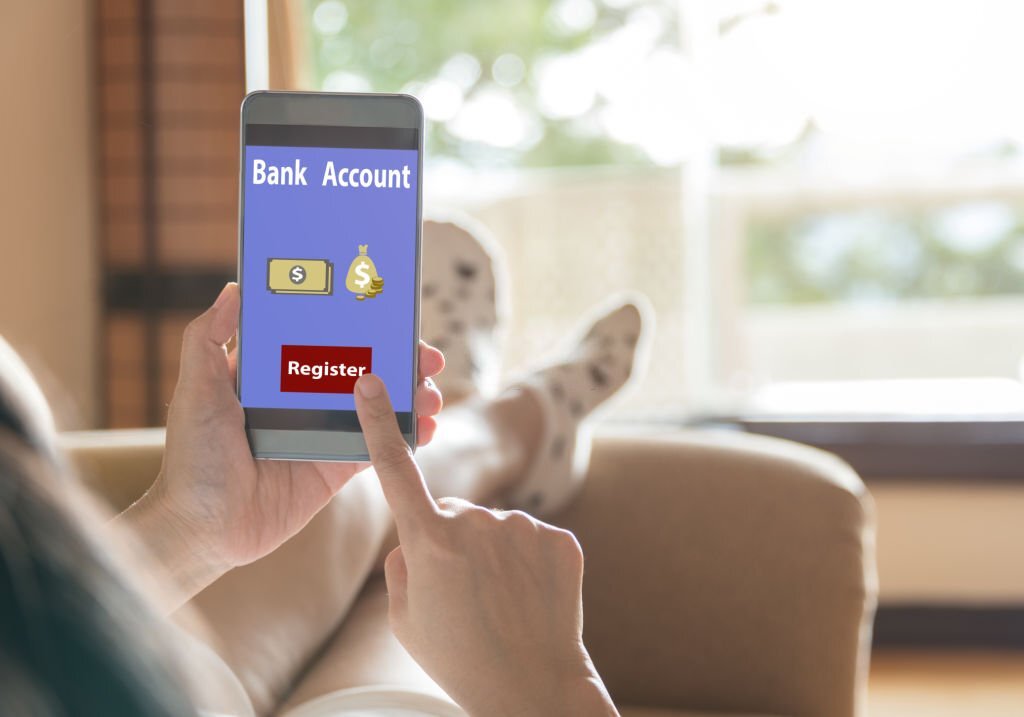
Ecobank Nigeria Limited, commonly referred to as Ecobank Nigeria, is a commercial bank in Nigeria. It is one of the commercial banks licensed by the Central Bank of Nigeria, the national banking regulator. The bank began operations in 1989. It operates as a universal bank, providing wholesale, retail, corporate, investment and transaction banking services to its customers in the Nigerian market.
To open an account with Eco Bank Nigeria, visit the nearest Eco Bank branch nearest to you.
One of the most crucial actions you can take to attain your financial goals is opening a bank account. Saving your money in an account that is FDIC-insured can give you financial security, simple and easy access to your money, and some level of financial peace of mind. GTBank, Zenith Bank, Union Bank, First Bank, Fidelity Bank, Wema Bank, Polaris Bank, FCMB, Jaiz Bank, UBA, Keystone Bank, Sterling Bank, Stanbic IBTC, Access Bank, and Heritage Bank are some of the other banks in Nigeria that you can choose to partner with.

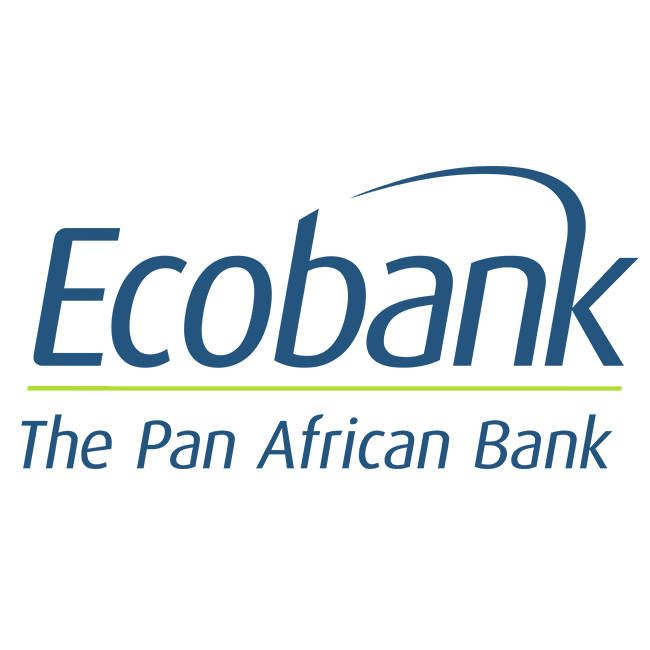


11 thoughts on “<strong>ECO BANK – Internet Banking, Customer Care, How To Transfer Money, Open Account, Block ATM Card, Buy Airtime, Check BVN, Activate USSD Code, Check Account Balance and Account Number</strong>”
Pingback: How To Activate Access Bank Internet Banking - Learners' Dorm
Pingback: How To Activate Heritage Bank Transfer Code - Learners' Dorm
Pingback: How To Activate Zenith Bank Transfer Code - Learners' Dorm
Pingback: How To Activate Polaris Transfer Code - Learners' Dorm
Pingback: How To Activate First Bank Internet Banking - Learners' Dorm
Pingback: How To Activate UBA Transfer Code - Learners' Dorm
Pingback: How To Activate Union Bank Internet Banking - Learners' Dorm
Pingback: How To Activate Wema Bank Transfer Code - Learners' Dorm
Pingback: How To Activate Sterling Bank Internet Banking - Learners' Dorm
Pingback: How To Activate GTBank Transfer Code - Learners' Dorm
Pingback: Bank, Non-Bank and Traditional Financial Institutions In Nigeria - Types, Roles, Challenges, Regulatory Agencies, and History - Learners Dorm