If you are looking for an old bank to trust, then you have one!
The First Bank of Nigeria, in the history of Nigeria banks, is one of the nation’s oldest financial organizations. It has nearly 13 decades of operation in the nation. The institution now provides its clients with online banking services. If you have an account with The First Bank of Nigeria, you can carry out all transactions with your First Bank internet and mobile banking services.
However, to keep up with the speed of contemporary service delivery, businesses everywhere are turning digital, likewise the financial industry. However, you must first register to use internet banking, and I’ll walk you through the process step by step.
We have provided you with a step-by-step process on everything you need to have an easy banking experience.
First Bank Internet Banking

Internet banking, sometimes referred to as online banking, e-banking, and virtual banking is the act of making financial transactions through the internet. You may simply make transfers, and payments, and keep track of your account at any time and from any location with access to bank transfer codes and online banking, which offers a safe and secure environment.
However, you must register and open a bank account with First bank in order to use The First Bank’s online banking. If you have a First bank account number, you can use First bank internet banking to make purchases without going to a banking hall.
How To Register For First Internet Banking
One of the easiest and most practical ways to bank is online. It is risk-free, secure, and accessible whenever and wherever you need it as long as you have a connection to the Internet. You can follow the instructions listed below to join First Bank online banking.
- Step 1: Visit the First bank Webpage
- Step 2: Click on Online Banking on the corner of the webpage
- Step 3: Input your Valid First bank account number, it could be Either your current or savings account number
- Step 4: You will receive a message in your mail and also an SMS to your registered mobile number
- Step 5: Input the code and click submit
- Step 6: Once you have imputed the valid code sent to your mail and mobile number, you will be directed to the next page
- Step 7: Go ahead to choose your ID, password, and secure Image
- Step 8: Accept the terms & Conditions and then click submit
With this, you are registered for First bank online banking. You can go ahead to Log in with your password and user ID.
How To Transfer Money Using First Bank USSD Code

Are you interested in transferring funds from your First bank account to another bank account? If so, carefully follow the instructions given in this section.
You can send money, check your balance, buy airtime, and handle other banking-related tasks on your phone quickly and easily by using the access bank transfer code. Any phone, whether a feature phone or a smartphone, may use this USSD code, and it is compatible with all of Nigeria’s main mobile networks, including MTN, Glo, Airtel, and 9 Mobile.
However, you must be signed up for First bank USSD banking in order to send money using the First bank transfer code.
How To Register For First bank Transfer Code

- Step 1: Dial *894*0# and a list of masked debit card numbers linked to your account will be displayed (Mobile number linked to your First bank account)
- Step 2: Select your preferred debit card
- Step 3: Enter the 4-digit Personal Identification Number (PIN) for the selected debit card
- Step 4 Create a new 5-digit PIN and your USSD code for First Bank registration is complete.
How To Send Money Using The First Bank USSD Code
- Step 1: Dail *894# on your mobile phone (with the registered phone number)
- Step 2: Select the option that says transfer funds
- Step 3: Enter the amount
- Step 4: Enter the Beneficiary’s account number
- Step 5: Select the beneficiary’s bank
- Step 6: Confirm details and Enter PIN
You will receive a notification of whether your transaction was successful or unsuccessful.
Alternatively,
- If you want to send money to another First Bank account, dial *894*AMOUNT*ACCOUNT NUMBER#. Check if the account name corresponds with what you have. If it does, confirm with your 4-digit PIN.
For instance, if you want to send #5000 to account number 0100022270, you will dial *894*5000*0100022270#. Check if the account name corresponds with what you have. If it does, confirm with your 4-digit PIN.
2. If you want to send money to other banks in Nigeria, dial *894*AMOUNT*ACCOUNT NUMBER#. Check if the account name corresponds with what you have. If it does, confirm with your 4-digit PIN.
How To Buy Airtime With First Bank Transfer Code
You can purchase airtime for yourself and your friends directly from your bank account balance using the USSD code. See the procedures on how to purchase airtime using the USSD code below:
For Airtime and Top-up;
- Simply dial *894*Amount# for the registered number and *894*Amount*Phone number# for other numbers.
For example, if you want to transfer #1000 airtime to your phone from First bank dial *894*1000#.
- And if you want to transfer #500 airtime to another phone number (07013467808) Dial *894*1000* 07013467808#.
You can recharge from your First account anytime; this service is available 24/7.
How To Check your First Bank Account Balance
Viewing your account balance is recommended so you can keep up with your transactions. Checking your account balance is crucial. There are many ways to check your account balance that First Bank has made available to its clients.
Follow the steps below to check your account balance via the First Bank transfer code;
- Step 1: Dial *894# with the registered number (Mobile number linked to your account)
- Step 2: Enter the option that says check your balance
- Step 3: Verify with your PIN
You will receive an SMS from First bank with your account balance.
Alternatively, dial *894*00#
How To Check Your BVN

BVN (Bank Verification Number) is a security number used by banks and other financial institutions to identify individuals with their bank account information. It is a unique 11-digit number assigned to you upon biometric registration.
To check your BVN, dial *565*0# on the number you used in registering your BVN.
This code is applicable for Airtel, MTN, GLO, and 9mobile users.
How To Check Your First Bank Account Number.
Have there ever been times when you had to provide a friend or relative with your account number? You might need to check it right away because you don’t want to give them the wrong First Bank NUBAN account number.
Using the phone number associated with your account, which must have been registered for First Bank mobile banking, check the account number on your phone. To check your First bank account number, follow these steps:
- Step 1: Dial *894*0# using a phone number linked with your First Bank Account and select your debit card from the options you see
- Step 2: Enter the 4-digit PIN associated with that debit card and choose the 5-digit PIN for First Bank quick banking
- Step 3: Finally, dial *894*00# to reveal your First Bank account number
Your Account number immediately be displayed on the screen.
Note: Please note that the first two steps are only for those who have not registered and activated the First bank USSD code on their mobile phone.
First Bank Customer Care Service
First Bank values its customers, so they put their satisfaction first. As a result, customers can get in touch with customer support agents through a variety of methods. The bank has set up a number of channels for its customers to get in touch with their customer support agents, who help them to resolve their banking-related issues.
You can contact their customer service department via phone, email, or through their social media platforms if you have complaints.
- To reach First Bank customer care via email, send a mail to [email protected]
- To reach via call, call +234 1 905 2326, or +234 708 062 5000
- To can reach their customer care on Facebook, check out @First Bank of Nigeria Limited, on Instagram @firstbanknigeria, and on Twitter are @FirstBankngr
How To Open An Account With First Bank In Nigeria
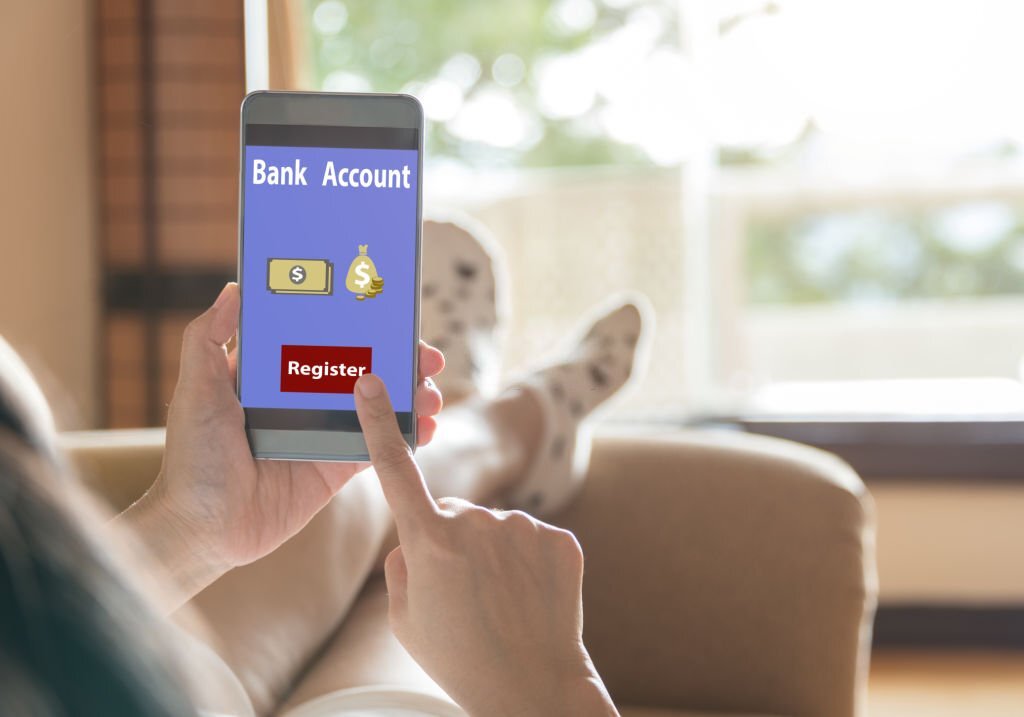
In the past few years, there has been an upsurge in the number of people who wants to open an account, and this is a result of the digital world evolving. The need for having a bank account in Nigeria increases daily, especially with this cashless policy the Nigerian government is trying to promote. However, with First Bank, you do not need to go through any stress to open a bank account. They have created a quick and easy way for both current and new customers to open bank accounts from the comfort of their homes. What steps should you take?
- Step 1: Dial *894*0*242376#
- Step 2: Adhere to the instruction displayed on the screen. You will be given the option to “Open with BVN” or “Open without BVN” after entering the code.
Go ahead to Select the option that says “Open Account with BVN” if you have one. You can keep choosing the options that are ideal for you by following the on-screen instructions. You will then be required to generate a 5-digit PIN. Soon, an SMS with your account number will be sent to you.
The following choice, “Open Without BVN,” requires you to manually enter your personal data, including your surname, first name, middle name (if applicable), date of birth, and a secret PIN of five digits:
However, visit the closest bank to get your ATM Card after finishing the entire process. Additionally, always remember to wear your face mask or face shield when you visit.
How To Block Your First Bank ATM Card
It can be very devastating when you misplace your ATM card, especially if you got to figure out at the point the needed it. There is nothing as frustrating as this.
However, either you misplace your First bank ATM card or it was stolen, it is important that you block it right away to avoid fraudulent transactions.
The First bank has made blocking your ATM card super easy, there are various methods to blocking your First Bank ATM card.
Method 1
- Step 1: Dial FirstContact on either of these mobile numbers: 07080625000, 014485500, 0700-FIRSTCONTACT
- Step 2: Follow the on-screen command and select the option that says block card.
Method 2
To block your First bank ATM using your phone, send “Block” to 30012. You will receive a notification that your ATM or debit card has been blocked afterward.
Alternatively, you can also block your ATM card via SMS, and all you need to do is simply text “Block” to 30012. You’ll then get a notification that your debit or ATM card has been blocked.
Wrapping Up
One of the most crucial actions you can take to attain your financial goals is opening a bank account. Saving your money in an account that is FDIC-insured can give you financial security, simple and easy access to your money, and some level of financial peace of mind. GTBank, Zenith bank, Union Bank, UBA, Fidelity Bank, Polaris Bank, Eco Bank, FCMB, Jaiz Bank, Keystone Bank, Sterling Bank, Wema Bank, Stanbic IBTC, Access Bank, and Heritage Bank are some of the other banks in Nigeria that you can choose to partner with.




7 thoughts on “<strong>FIRST BANK – Internet Banking, Customer Care, How To Transfer Money, Open Account, Block ATM Card, Buy Airtime, Check BVN, Activate USSD Code, Check Account Balance and Account Number</strong>”
Pingback: HOW TO SEND MONEY WITH WEMA BANK TRANSFER CODE
Pingback: HOW TO SEND MONEY USING POLARIS TRANSFER CODE
Pingback: HOW TO ACTIVATE STANBIC IBTC TRANSFER CODE
Pingback: HOW TO TRANSFER MONEY WITH UBA TRANFER CODE
Pingback: How To Activate Zenith Bank Transfer Code - Learners' Dorm
Pingback: How To Activate GTBank Transfer Code - Learners' Dorm
Pingback: Bank, Non-Bank and Traditional Financial Institutions In Nigeria - Types, Roles, Challenges, Regulatory Agencies, and History - Learners Dorm