Do you want to become part of the Heritage Bank transfer code family?
For any customer who has a Heritage bank account in Nigeria, activating the USSD transfer code is crucial. The bank aims to provide its customers with a hassle-free banking experience and to bring banking services to each user’s doorstep.
When you activate your USSD code on your phone, you will receive numerous benefits. This guide will walk you through the process step by step.
How To Register And Activate Heritage Bank Transfer Code.

Most banks have USSD codes that allow customers to conduct basic banking transactions without the need for an internet connection or airtime. The USSD code for Heritage Bank Nigeria is *745#. Before you can use “the” Heritage Bank USSD code, you need to first activate it on the mobile number you used in opening the account. Here are the things you will need:
- Your Heritage Bank account number.
- Your debit card.
- The mobile number you used in opening the account.
If you have all that is stated above, you can then go ahead to the next stage, which is activating your transfer code.
How To Activate The Heritage Bank USSD Code.
The interesting part about Heritage bank USSD code is the fact that you can use it anywhere, and anytime “with” or without the internet. It works excellently on all mobile devices including android, IOS, windows, and so on. Follow the steps below to activate the transfer code on your registered mobile number:
- Step 1: Dial *745*account number*Last six(6) of your card#. For example, if your account number is 0012405000 and the last digit of your card is 234678 you should dial *745*0012405000*234678#
- Step 2: Enter 1 to continue the activation
- Step 3: Select your card type
- Step 4: Enter the expiry date of your card
- Step 5: Choose the account number to be used
- Step 6: Go ahead to set up a 4-digit PIN
- Step 7: Confirm your account number and PIN
- Step 8: Click on “send” to complete the activation process
How To Send Money With Heritage Bank Transfer Code

The Heritage Bank transfer code allows you to send money from your own Heritage bank account to another Heritage bank and also to other banks. Follow the steps below to send money via the mobile transfer code.
- Step 1: Dail *745# on your mobile phone (with the registered phone number)
- Step 2: Choose the option that says “Transfer”
- Step 4: Enter the amount
- Step 5: Enter the beneficiary’s account number
- Step 6: Select the beneficiary’s bank
- Step 7: Confirm details and enter a PIN.
Alternatively,
If you want to send money to another Heritage Bank account, dial *745*1*amount*account#. Check if the account name corresponds with what you have. If it does, confirm with your 4-digit PIN.
For instance, if you want to send #20,000 to the account number “0111066660”, you will dial *745*1*20000*0111066660#. Follow the on-screen command to complete your transaction.
If you want to send money to other banks in Nigeria, dial *745*2*amount*accountnumber#. Check if the account name corresponds with what you have. If it does, confirm with your 4-digit PIN.
Heritage Bank has set a daily limit of N100,000 for mobile money transfers. Once your transaction is completed you will receive a debit alert.
How To Buy Airtime With Heritage Bank USSD Code
With the Heritage Bank USSD code, you can purchase airtime for yourself, your family, and/or friends anywhere and anytime.
For Airtime and Top-up
Simply dial *745*Amount# for the registered number ( if you want to purchase airtime for yourself) and *745*Amount*Phone number# for other numbers.
For example, if you want to transfer #1000 airtime to your phone from Heritage bank dial *745*1000#, and if you want to transfer #500 airtime to another phone number(07013467868 for example), dial *745*1000* 07013467868#.
How To Check Your Heritage Bank Account Balance.
Before and after several transactions, the next thing you probably want to check is your account balance. You can check your Heritage account balance via internet banking or the USSD code.
Follow the steps below to check your account balance via the Heritage transfer code;
- Step 1: Dial *745# with the registered number(mobile number linked to your account)
- Step 2: Select the option that says “check balance”
- Step 3: Verify with your PIN
Alternatively,
Dial *745*0# on the mobile number used in registering, and follow the instructions that come after.
Heritage Bank Internet Banking

Heritage Bank Mobile banking is also known as HB Online. HB online is Heritage Bank’s secure and convenient platform where you can execute banking transactions such as paying for your online courses from the comfort of your home or office using an internet-enabled device. It allows you to take control of your transactions and safely transfer funds, pay bills, and top up your mobile phone.
With Heritage bank’s internet banking, you can make use of web browsers and Mobile applications right on your phone and PC to check account balances, transfer money, perform cardless withdrawals, pay bills, and a lot more financial activities.
How To Register For Heritage Bank Internet Banking
Online banking is one of the simplest and most convenient methods of banking. It’s safe, secure, and ready to use whenever and wherever you need it, as long as you have internet access. The steps below will guide you on how to register for heritage bank online banking:
- Step 1: Visit the Heritage Internet banking webpage and click on “Register”
- Step 2: Enter your account number and phone number that is linked to your bank account
- Step 3: Enter your date of birth and full name in the exact same order on your account (If done otherwise, you might face a challenge so take note!)
- Step 4: Input the login username of your choice
- Step 5: Input your mobile phone number, and email address, click on the box to agree to the terms and conditions, and submit your application by clicking on the “register” button.
- Step 6: Select three security questions of your choice so that you will be able to always remember not only the questions but the answers to them as well. You will be required to provide answers to these questions whenever you try resetting your password in case you forget it.
- Step 7: Enter the 5-digit OTP code sent to the phone number linked to your Heritage bank account in the space provided and click the verify button.
- Step 8: Create your password and confirm it by inputting the password again. Go ahead to click the complete button.
How To Open An Account With Heritage Bank.
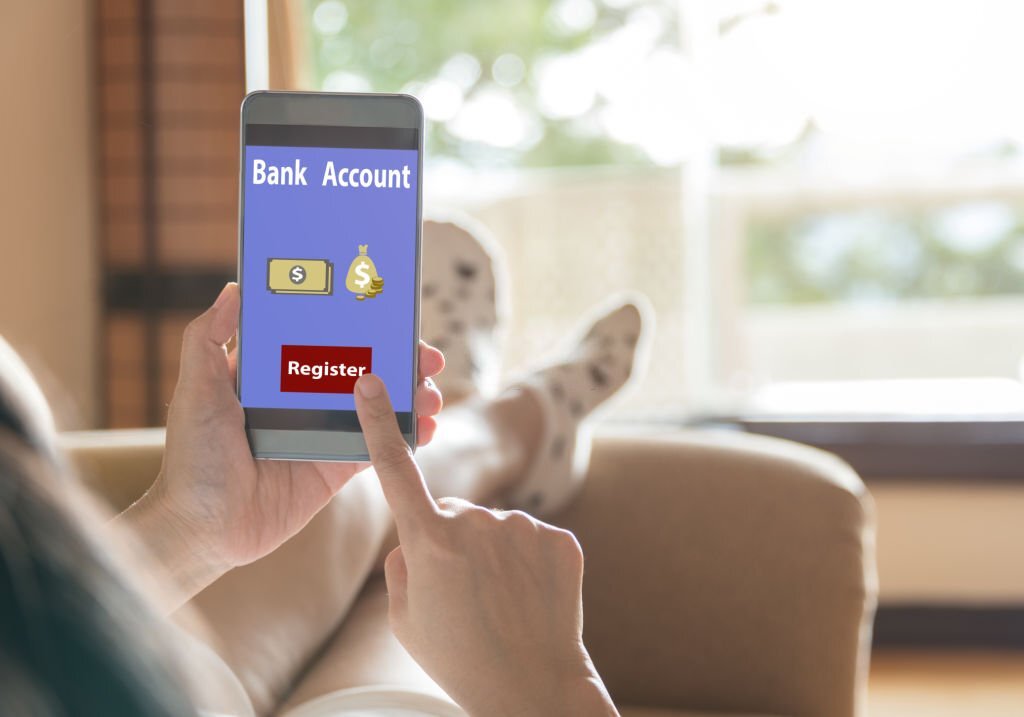
Heritage bank is trusted by millions of customers, and they never stop looking for new ways to make banking simpler, smarter, and better. With a Heritage Bank account, you enjoy great benefits with unrestricted security to your account, anytime, anywhere on your computer, tablet, smartphone, or any other mobile device.
You can visit any Heritage Bank around you to pick an account opening form. The documents needed include:
- BVN
- Utility Bills
- Passport Photo
- Government-issued ID:
For example NIN(National identification card(Number) or your International passport if you have one. Make sure the ID you go with is one that is valid at the time of registration.
- “You will also be required to put in your signature in different parts of the form you are provided with. If you are not sure of which areas to sign after looking through the form, ensure to ask the customer care representative at the bank for some help”
To open an account with Heritage bank online, visit the Heritage bank account opening webpage and follow the instructions. However, you do not need all the documents stated above to open a Heritage starter account, below are the requirements for opening a starter’s account with Heritage bank.
- #2,000 account opening balance
- Operating minimum balance of “#1,000”
- #50,000 single deposit limit
- Maximum balance of N300,000
- No Identification document required
- No KYC (Know Your Customer) required
- Passport photograph
All you need is just the basic information for identification which includes your name, place of birth, date of birth, address, gender, and mobile number registered with any of the telecommunication brands.
How To Check Your BVN

The BVN (Bank Verification Number) is a security number used by banks and other financial institutions to identify individuals with their bank account information. It is a unique 11-digit number assigned to you upon biometric registration.
To check your BVN, dial *565*0# on the number you used in registering your BVN. This code is applicable for Airtel, MTN, GLO, and 9mobile users.
Heritage Bank Customer care Service
Heritage bank values its customers and understands that all customers need to be treated with respect and courtesy. They provide a straight-through and seamless banking experience and respond promptly to customers’ requests.
To make more inquiries about Heritage bank’s banking services, you can always visit their head office at 292B, Ajose Adeogun Street, Victoria Island. In case of complaints, you can also reach out to their customer care service via phone call, email, or social media platforms.
- To reach the bank’s customer care via email, send a mail to [email protected] for complaints and [email protected] for inquiries
- To reach them on Facebook, go to @Heritage Bank Plc, on Instagram is @heritagebankplc, on Twitter is @heritagebankplc, and on LinkedIn, @Heritage Bank Plc.
How To Block My Heritage ATM Card
Are you looking for ways to block your Heritage bank ATM card?
Have you misplaced your debit card or was it stolen? Worry less!
In this post, we take you through how to block your Heritage bank ATM card on the spot without visiting the bank.
After a misplaced or stolen card, it is advisable to transfer all your funds to another account, and you can do that by following through with the method on how to send money with the Heritage bank Transfer code.
After that, we can then move on to block the ATM card.
To block your ATM card with the USSD code, ensure you are attempting to block your card with the mobile number you used in registering, that is, the mobile number linked to your account number. Dial *745*11#, and you will receive a notification that your ATM or debit card has been blocked.
In the case where your ATM card and the sim you had used in registering, or your phone goes missing, ensure to find and visit the closest Heritage Bank branch around you to report. You can have your account instantly blocked to avoid the loss of your hard-earned money as a lot of people have experienced when they slack off in doing the right thing immediately.
How To Check Your Heritage Bank Account Number
We’ll use the same method we used to check your account balance to check your Heritage bank account number with the USSD code. But here’s the gist: after you’ve checked your account balance, the message you’ll receive will also show your account balance.
If you are yet to register for the Heritage bank USSD code on your mobile number, you may be unable to use this method to retrieve your account number. To activate the Heritage bank USSD code on your mobile phone, go to the section on “How to register for the Heritage bank transfer code”. Otherwise, you can retrieve your account number by checking any of your bank documents.
How To Check Your Heritage Account Number Through Bank Documents
You can find your bank account number on specific bank documents such as bank statements, cheques, and bank receipts. Bank statements are usually mailed monthly, so check your email for previous bank statements.
If you cannot obtain your account number using the methods described above, you can always contact Heritage bank customer service. Heritage bank care service will help you with any problem with your bank account, including retrieving your account number.
The transfer code for an easy mobile banking experience is *745#. Run this code on your mobile phone today to enjoy quick and easy mobile banking from Heritage bank. The registration process is deeply broken down into easy-to-understand steps in this article.
You can do everything you need from your mobile phone anywhere, anytime, without needing to connect to the internet. Join the Heritage Bank Internet Banking experience for a great and quick banking experience.
One of the most crucial actions you can take to attain your financial goals is opening a bank account. Saving your money in an account that is FDIC-insured can give you financial security, simple and easy access to your money, and some level of financial peace of mind. GTBank, Zenith bank, Union Bank, First Bank, Fidelity Bank, Polaris Bank, Eco Bank, FCMB, Jaiz Bank, Keystone Bank, Sterling Bank, Wema Bank, UBA, Access Bank, and Stanbic IBTC are some of the other banks in Nigeria that you can choose to partner with.




8 thoughts on “<strong>HERITAGE BANK – Internet Banking, Customer Care, How To Transfer Money, Open Account, Block ATM Card, Buy Airtime, Check BVN, Activate USSD Code, Check Account Balance and Account Number.</strong>”
Pingback: HOW TO ACTIVATE ACCESS BANK TRANSFER CODE
Pingback: HOW TO ACTIVATE STANBIC IBTC TRANSFER CODE
Pingback: HOW TO ACTIVATE ZENITH BANK TRANSFER CODE
Pingback: HOW TO ACTIVATE GT BANK TRANSFER CODE
Pingback: HOW TO SEND MONEY WITH FIRST BANK TRANSFER CODE
Pingback: HOW TO TRANSFER MONEY WITH UBA TRANFER CODE
Pingback: HOW TO SEND MONEY WITH WEMA BANK TRANSFER CODE
Pingback: HOW TO SEND MONEY USING POLARIS TRANSFER CODE