Looking for how to make transfers with Stanbic IBTC bank transfer code?
This guide will explain everything you need to know about Stanbic IBTC from its internet banking, customer care service, opening a bank account, getting or blocking your ATM card, buying airtime, checking your BVN, activating USSD code, to checking your account balance.
Stanbic IBTC Holdings, commonly known as Stanbic IBTC, is a financial service holding company in Nigeria with subsidiaries in banking, stock brokerage, investment advisory, asset management, investor services, pension management, trustees, and life insurance businesses.
Here is a list of step-by-step guides to help you through everything you might need to get done with Stanbic IBTC
Stanbic IBTC Internet Banking

Stanbic IBTC internet Banking provides a safe and secure environment for you to make transfers, and payments and track your account easily anytime and anywhere.
However, to get started, you need an account number. If you have an account number, you don’t need to physically visit the bank to make transactions via internet banking.
The term “Internet banking” is frequently used to refer to banking activities or services that take place over the internet.
How To Register For Stanbic IBTC Internet Banking
Follow the steps below if you are registering for the first time. If you have already registered, you can skip ahead to the next step and learn how to activate your Stanbic internet banking:
- Step 1: Visit the Stanbic IBTC internet banking webpage and click “Register Now”
- Step 2: Enter your account number and tick the box beneath to agree to the “terms and conditions”, then go ahead to click on the “Next” button
- Step 3: Select three security questions of your choice so that you will be able to always remember not only the questions but the answers to them as well. You will be required to provide answers to these questions whenever you try resetting your password in case you forget it
- Step 4: Enter the 5-digit OTP code sent to the phone number linked to your Stanbic Bank account in the space provided and click the “verify button”
- Step 5: Create your password and confirm it by inputting the password again, then go ahead to click the “complete” button
You will receive a notification that your internet banking profile has been successfully created and linked to your Stanbic IBTC account number.
How To Activate your Stanbic IBTC Internet Banking
If you have successfully registered for Stanbic IBTC Internet Banking, follow the steps below to get it activated.
- Step 1: Place a call to 999 999 999 to activate your account
Your Stanbic IBTC internet banking login details, including your user ID and password, will be sent to your email address
- Step 2: Visit the Stanbic IBTC internet banking webpage and sign in using the internet banking Login details sent to your mail.
How to Transfer Money Using Stanbic Bank USSD code

Do you want to transfer money from your Stanbic bank account to another Bank account? If yes, follow the details provided in this section carefully.
Moreover, you can receive salary payments, buy airtime, make one-on-one money transfers, pay for goods, and pay bills on your mobile phone using the Stanbic IBTC USSD code, *909#.
You don’t have to deal with the hassle of an ATM or another payment platform before you can transfer money. However, you must have an active and funded Stanbic IBTC Bank savings or current account to use this seamless service.
To transfer money via the Stanbic IBTC transfer code, you must have registered for Stanbic IBTC USSD banking.
How To Register and Activate Stanbic IBTC USSD Code

- Step 1: Dail *909*11*1# to create or change your PIN with your registered phone number with Stanbic bank
- Step 2: You will be required to provide the last six digits of your debit card and your date of time to complete the registration
- Step 3: Create your PIN, and confirm by inputting your PIN again
NB: You will be requested to provide your Date of birth only if you are doing it for the first time. In case of changing your PIN, your date of birth will not be needed.
How To Send Money Using Stanbic USSD Code
- Step 1: Dail *909# on your mobile phone (with the registered phone number)
- Step 2: Enter 4 to make a transfer
- Step 3: Enter 1 if you want to send to another Stanbic account, 2 if you are sending to other banks, 3 to send to Stanbic @ease, and 4 to send to other wallets
- Step 4: Enter the amount
- Step 5: Enter the beneficiary’s account number
- Step 6: Select the beneficiary’s bank
- Step 7: Confirm details and Enter PIN
You will receive a notification of either a successful or unsuccessful transaction.
Alternatively,
- If you want to send money to another Stanbic IBTC account, dial *909*11*AMOUNT*ACCOUNT NUMBER#. Check if the account name corresponds with what you have. If it does, confirm with your 4-digit PIN.
For instance, if you want to send #5000 to account number 0100022270, you will dial *909*11*5000*0100022270#. Check if the account name corresponds with what you have. If it does, confirm with your 4-digit PIN.
- If you want to send money to other banks in Nigeria, dial *909*22*AMOUNT*ACCOUNT NUMBER#. Check if the account name corresponds with what you have. If it does, confirm with your 4-digit PIN.
How To Buy Airtime With Stanbic IBTC USSD Code
Stanbic Bank has made it super easy for its users to recharge their bank-registered mobile numbers and buy airtime for families and friends directly from their Stanbic bank account with the USSD code.
For Airtime and Top-up;
Simply dial *909*Amount# for the registered number and *909*Amount*Phone number# for other numbers.
You can recharge from your Stanbic account anytime; this service is available 24/7.
How To Check Your Stanbic Bank Account Balance.
Before and after several transactions, the next thing you probably want to check is your account balance. You can check your Stanbic account balance via internet banking or the USSD code.
Follow the steps below to check your account balance via the Stanbic transfer code;
- Step 1: Dial *909# with the registered number(Mobile number linked to your account)
- Step 2: Enter 6 to check your balance
- Step 3: Verify with your PIN
Alternatively,
Dial *909*2# on the mobile number used in registering, and follow the instructions that come after.
How To Check Your Stanbic Account Number On Your Mobile Phone
Have you forgotten your Stanbic account number due to one reason or the other? Do not panic!
Although Stanbic bank does not have a direct way of retrieving your account number via the USSD code, we will improvise!
To check your Stanbic IBTC account number with the USSD code we will use the method initially used in checking your account balance. But this is the gist, after going through the process of checking your account balance, the message you will receive will also display your account balance.
You might not be able to use this method in retrieving your account number if you have not activated the Stanbic USSD code on your mobile number. Find the section that says How to register and activate Stanbic IBTC USSD code to activate Stanbic USSD code on your mobile phone.
Otherwise, you can follow any of the methods below to retrieve your account number.
Retrieving Account Number Via Internet Or Mobile Banking
If you are logged on to your internet banking dashboards, you can navigate to your profile by clicking on your displayed bank name at the top. From here, you can view your bank details which include your bank number and other necessary information.
To check with the Stanbic IBTC mobile application, you must be logged in on your mobile device. From the app dashboard, click “My Bank”, and you will find your bank account number. Your account number will be displayed along with other bank information.
If you need to register on the internet banking platform and mobile app, you might face some challenges in registering now. This is because your account number is needed for your internet or mobile banking registration.
Nonetheless, you can also retrieve your account number via any bank document you get from your bank. You can easily check for your account number by picking up one of those documents.
How To Check Your Stanbic Account Number Through Bank Documents
There are some specific bank documents where you can find your bank account number, including bank statements, cheques, and bank receipts. Bank statements are usually sent to your mail monthly, so you can check your email for your previous bank statements.
A bank statement is a document that contains the recent debit and credit transactions from your bank account and their dates. You will always find your bank account number and name at the top corner of the bank statement.
However, if you are unable to get your account number through the methods above, you can always contact Stanbic IBTC customer care. Stanbic Customer care service will attend to any issue you are facing with your bank account, including retrieving your account number.
Stanbic IBTC Customer Care Service
To make more inquiries about Stanbic IBTC banking services you can always reach out to Stanbic bank customer care. In case of complaints, you can also reach out to their customer care service via phone call, email, or social media platforms.
- To reach Stanbic bank customer care via phone call, you should call 0700 909 909 909.
- To reach via email, you should send a mail to [email protected]
- To reach Stanbic IBTC customer care on Facebook @Stanbic IBTC, on Instagram @stanbicibtc, and on Twitter @stanbicIBTC.
How To Block Your Stanbic ATM Card
Did you misplace your Stanbic ATM card? Or was it Stolen? The next thing to do is to block your ATM card to avoid fraudulent transactions. Stanbic IBTC has made it super easy to deactivate your ATM card.
You can block your Stanbic IBTC Bank by just dialing *909#. After that, choose “my Bank”, choose “service request”, and then select block card.
Alternatively, send a Block card to 30909 via your registered mobile number. Replace NUBAN with the 10 digits of your account number Link to the card.
For example, if your account number is 0022990890, send “Block card 0022990890″ to 30909.
How To Check Your BVN

BVN stands for the term BANK VERIFICATION NUMBER. It is a security number used by banks and other financial institutions to identify individuals with their bank account information. It is a unique 11-digit number assigned to you upon biometric registration.
To check your BVN, dial *565*0# on the number you used in registering your BVN. This code is applicable for Airtel, MTN, GLO, and 9mobile users.
How To Open An Account With Stanbic IBTC Online
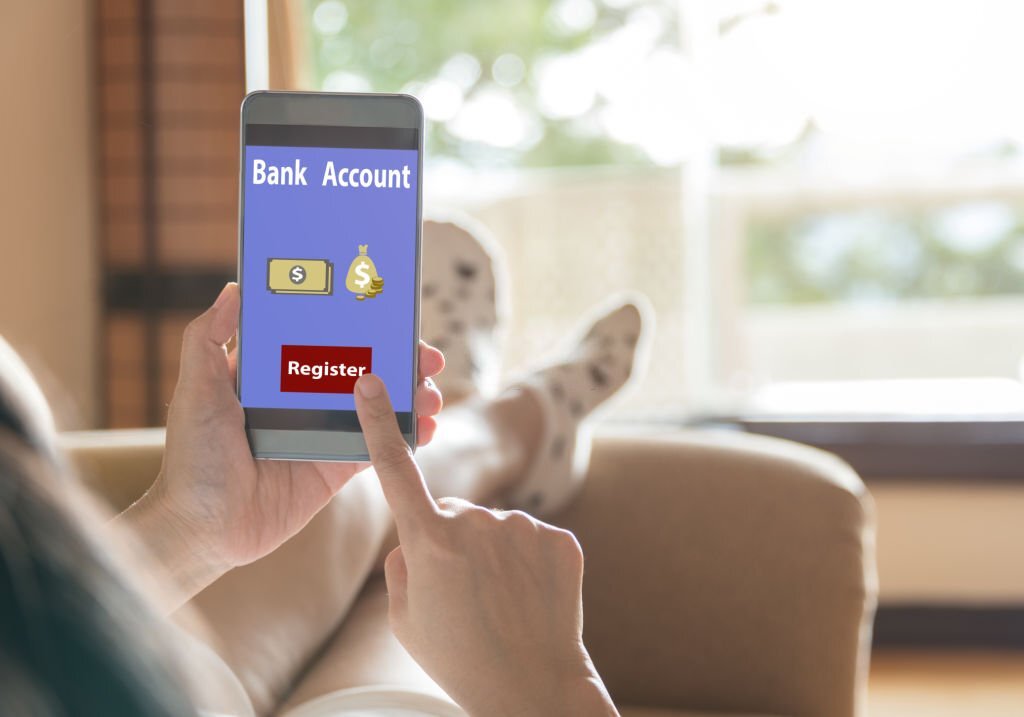
To Open an account with Stanbic IBTC online visit the Stanbic IBTC account opening webpage and follow the instructions.
Things You need to open an account with Stanbic bank online
- Savings Account (Classic)
Maximum Single deposit- 50,000 and Maximum Account Balance- 300,000
The only thing needed for this account is your BVN(Bank Verification Number).
- Savings Account (Premium)
Maximum Single deposit- No Cap and Maximum Account Balance- No Cap
- BVN
- Utility Bills
- Passport Photo
- Government-issued
- Signature.
Stanbic IBTC transfer code can do virtually everything you need to get done on your Stanbic account. However, getting registered on the Internet and mobile banking is also advisable for an easy and faster transaction experience.
You can download the Stanbic Mobile App on the Google play store if you are an android user. And the iOS App store for Apple users and the Windows store for Windows mobile phones. Enjoy a seamless banking experience with Stanbic IBTC Today!
One of the most crucial actions you can take to attain your financial goals is opening a bank account. Saving your money in an account that is FDIC-insured can give you financial security, simple and easy access to your money, and some level of financial peace of mind. GTBank, Zenith bank, Union Bank, First Bank, Fidelity Bank, Polaris Bank, Eco Bank, FCMB, Jaiz Bank, Keystone Bank, Sterling Bank, Wema Bank, UBA, Access Bank, and Heritage Bank are some of the other banks in Nigeria that you can choose to partner with.




9 thoughts on “<strong>STANBIC IBTC – Internet Banking, Customer Care, How To Transfer Money, Open Account, Block ATM Card, Buy Airtime, Check BVN, Activate USSD Code, Check Account Balance and Account Number</strong>”
Pingback: HOW TO ACTIVATE HERITAGE BANK TRANSFER CODE
Pingback: HOW TO ACTIVATE ACCESS BANK TRANSFER CODE
Pingback: HOW TO ACTIVATE ZENITH BANK TRANSFER CODE
Pingback: HOW TO ACTIVATE GT BANK TRANSFER CODE
Pingback: HOW TO SEND MONEY WITH FIRST BANK TRANSFER CODE
Pingback: HOW TO TRANSFER MONEY WITH UBA TRANFER CODE
Pingback: HOW TO SEND MONEY WITH WEMA BANK TRANSFER CODE
Pingback: HOW TO SEND MONEY USING POLARIS TRANSFER CODE
Pingback: Bank, Non-Bank and Traditional Financial Institutions In Nigeria - Types, Roles, Challenges, Regulatory Agencies, and History - Learners Dorm