With the rate of Insecurity in Nigeria today, visiting Banks on a regular basis to carry out our daily transactions can be risky. But do you know you can carry out transactions from anywhere with the Sterling Bank transfer code?
However, technological advancement has been a lifesaver such that we can get many things done from the comfort of our homes. While many Nigerian banks are advancing in digitalizing their product and services, Sterling Bank is not left out. In fact, Sterling Bank is one of the top commercial banks with an amazing user experience in their digital products, especially their mobile apps, and webpage. Easy to Navigate and understand.
If you own an account with Sterling Bank Nigeria and don’t know how to get started with getting your transactions via your mobile phones in the comfort of your home. You can get many things done in the bank account on your mobile phone, from transferring funds from your account to other banks, purchasing airtime for your loved ones, or even opening an account.
Sterling Bank Internet Banking
Internet banking allows you to make transactions from Sterling Bank’s user-friendly webpage. Internet banking is also known as online banking, as everything you need to carry out important transactions in your bank account. Unlike mobile banking with the USSD code, Internet banking requires you to use the Internet. With Internet Banking, you make transactions through the Internet, and you can simply make transfers and payments and keep track of your account at any time and from any location with a Sterling bank transfer code and online banking, which offers a safe and secure environment.
You must have registered for online banking to use Sterling Bank internet banking. If you have a Sterling Bank account number, you can use the Sterling Bank internet to make purchases without going to a banking hall.
How To Register For Sterling Internet Banking

One of the easiest and most practical ways to bank is online. It is risk-free, secure, and accessible whenever and wherever you need it as long as you have connection to the Internet. You can follow the instructions listed below to join up for Sterling Bank online banking
- Step 1: Visit the Sterling Bank Webpage (embed link)
- Step 2: Navigate to the internet banking interface.
- Step 3: Click on Sign up.
- Step 4: Input your Sterling bank account number.
- Step 5: Follow the instructions that comes after.
After completing the registration, you should receive an e-mail confirming that you are now registered to use Sterling Bank online banking.
How To Transfer Money Using Sterling Bank Transfer Code

Transfer Codes are the new waves in the banking sector. You do not need to have access to the internet to use the transfer code which is why it is preferred by a lot of bank users.
You can send money, check your balance, buy airtime, and handle other banking-related tasks on your phone quickly and easily by using the Sterling Bank transfer code. Any phone, whether a feature phone or a smartphone, may use this USSD code, and it is compatible with all of Nigeria’s main mobile networks, including MTN, Glo, Airtel, and 9 Mobile.
Are you interested in transferring funds from your Sterling Bank account to another bank account? If so, carefully follow the instructions in this article carefully:
Sterling Bank Transfer code is *822#
How To Register For Sterling Bank Transfer Code.

- Step 1: Dail *822# on the mobile number registered with your Sterling Bank.
- Step 2: Follow the on-screen command that displays afterward.
- Step 3: Input your Sterling Bank account number.
- Step 4: Create your 4-digit PIN
Once you have activated the sterling bank transfer code on your mobile phone you can use it anytime, and it is available
How To Send Money Using Sterling Bank USSD Code
- Step 1: Dail *822# on your mobile phone (with the registered phone number)
- Step 2: Select the option that says transfer funds
- Step 3: Enter the amount
- Step 4: Enter the Beneficiary’s account number
- Step 5: Select the beneficiary’s bank
- Step 6: Confirm details and Enter PIN.
You will receive a notification of whether your transaction was successful or unsuccessful.
Alternatively,
- If you want to send money to another Sterling bank account, dial *822*AMOUNT*ACCOUNT NUMBER#. Check if the Account name corresponds with what you have. If it does, confirm with your 4-digit PIN.
For instance, if you want to send #5000 to account number 0100022270, you will dial *822*5000*0100022270#. Check if the Account name corresponds with what you have. If it does, confirm with your 4-digit PIN.
- If you want to send money to other banks in Nigeria, dial *822*5*AMOUNT*ACCOUNT NUMBER#. Check if the Account name corresponds with what you have. If it does, confirm with your 4-digit PIN.
How To Buy Airtime With Sterling Bank Transfer Code
You can purchase airtime for yourself and your friends directly from your bank account balance using the USSD code. See the procedures on how to purchase airtime using the USSD code below:
For Airtime and Top-up;
Simply dial *822*Amount# for the registered number and *822*Amount*Phone number# for other numbers.
For example, if you want to transfer #1000 airtime to your phone from Access bank dial *822*1000#.
And if you want to transfer #500 airtime to another phone number (0701346786908) Dial *822*1000* 0701346786908#.
You can recharge from your Sterling Bank account anytime; this service is available 24/7.
How To Check Your Sterling Bank Account Balance.
Viewing your account balance is recommended so you can keep up with your transactions. Checking your account balance is crucial. There are many ways to check your account balance that Sterling Bank has made available to its clients.
Follow the steps below to check your account balance via the Sterling transfer code:
- Step 1: Dial *822# with the registered number(Mobile number linked to your account)
- Step 2: Enter the option that says check your balance
- Step 3: Verify with your PIN
You will receive an SMS from Access bank with your account balance.
Alternatively, dial *822*6#
How To Check Your BVN

BVN (Bank Verification Number) is a security number used by banks and other financial institutions to identify individuals with their bank account information. It is a unique 11-digit number assigned to you upon biometric registration.
To check your BVN, dial *565*0# on the number you used in registering your BVN.
This code is applicable for Airtel, MTN, GLO and 9mobile users.
How To Check Your Sterling Bank Account Number.
Using the phone number associated with your account, which must have been registered for First Bank mobile banking, check the account number on your phone. To check your Sterling Bank account number, follow these steps:
- Step 1: Dial *822# using a phone number linked with your Sterling Bank Account
- Step 2: Enter the option that says check my Account number
- Step 3: Confirm with your PIN
Your Account number immediately be displayed on the screen.
Alternatively, Dial *822*5# with the phone number registered to your sterling bank account and enter your authentication PIN to check your NUBAN number.
How To Block Your First Bank ATM Card
Are you interested in finding out how to disable your Sterling Bank ATM card? Has your bank card gone lost? Never fret because this section has all the information you need.
Dial *822*911# to block all transactions on your Sterling ATM card
Sterling Bank Customer Care Service
If you Bank with Sterling Bank Nigeria, you can communicate with Sterling Bank customer service representatives, who can assist you in resolving your banking-related difficulties.
In case of complaints, you can reach out to their customer care service via phone call, email or through their social media platforms.
- To reach Sterling Bank customer care via email, send a mail to [email protected]
- To reach via call, call 0700 822 0000
- To can reach Sterling Bank customer care on Facebook @Sterling Bank Plc, on Instagram @sterlingbank, and @sterlinghelp and on twitter @sterling_bank.
How To Open An Account With Sterling Bank In Nigeria.
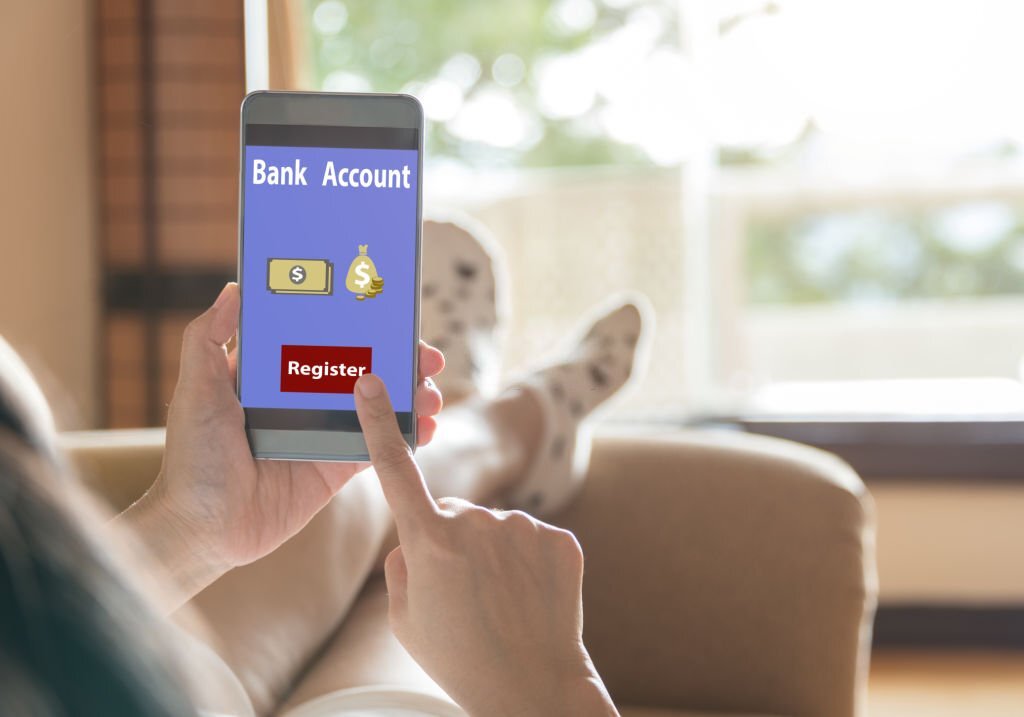
Sterling Bank Plc, which is a full-service national commercial bank is licensed by the Central Bank of Nigeria. The bank provides services to individuals, small businesses (SMEs) and large corporations. Sterling Bank Plc was originally incorporated in 1960 as Nigeria Acceptances Limited (NAL). The bank was licensed as Nigeria’s first merchant bank in 1969
Follow the Steps below to open a bank account with Sterling Bank Online
- Step 1: Dial *822*7# to get started
- Step 2; Select 1 to accept to be charged a sum of #6.7 Naira to continue the transaction.
- Step 3: Follow the on-screen command.
Note that you might need to visit any nearest branch to upgrade the account so you can carry out higher transactions.
This account you have just opened has the following features
- Maximum single deposit of N20,000
- Maximum cumulative balance of N200,000 at any point in time
- Maximum transaction limit of N3,000 and daily limit of N30,000
Opening a bank account is one of the most crucial actions you can take to attain your financial goals. Saving your money in an account that is FDIC-insured can give you financial security, simple and easy access to your money, and some level of financial peace of mind. GTBank, Zenith Bank, Union Bank, First Bank, Fidelity Bank, UBA, Wema Bank, Polaris Bank, FCMB, Jaiz Bank, Keystone Bank, Eco Bank, Stanbic IBTC, Access Bank, and Heritage Bank are some of the other banks in Nigeria that you can choose to partner with.




9 thoughts on “<strong>STERLING BANK – Internet Banking, Customer Care, How To Transfer Money, Open Account, Block ATM Card, Buy Airtime, Check BVN, Activate USSD Code, Check Account Balance and Account Number</strong>”
Pingback: How To Activate Heritage Bank Transfer Code - Learners' Dorm
Pingback: How To Activate Union Bank Internet Banking - Learners' Dorm
Pingback: How To Activate Wema Bank Transfer Code - Learners' Dorm
Pingback: How To Activate UBA Transfer Code - Learners' Dorm
Pingback: How To Activate First Bank Internet Banking - Learners' Dorm
Pingback: How To Activate Access Bank Internet Banking - Learners' Dorm
Pingback: How To Activate Eco Bank Internet Banking - Learners' Dorm
Pingback: How To Activate GTBank Transfer Code - Learners' Dorm
Pingback: Bank, Non-Bank and Traditional Financial Institutions In Nigeria - Types, Roles, Challenges, Regulatory Agencies, and History - Learners Dorm