Digital banking has made life super easy, gone are the days of traditional methods of banking that require people to stay in bank for a long time. People need to go about their daily business, and have little or no time to spend in the bank. Imagine you have to visit the bank for every transaction you make, that would have been really hectic right! All thanks to digital banking for giving us such flexibility in carrying out our daily transactions and going about our daily work.
Do you own a Wema Bank account and you have not been able to or you have challenges performing transactions? Worry less, we are here to help you. We will provide you with the information you need to have a seamless banking experience. We will explain everything you need to know about Wema bank Internet Banking, transfer code, and opening an account to ATM card.
Wema Bank Internet Banking
Do you want to start using Wema online banking or internet banking but are unsure how to do so? There is no better online resource than what I’m about to show you if this describes you.
You can now make bank transactions from the convenience of your house, workplace, or another country. Here’s a reliable method for 24/7 real-time account security, payment management, statement checking, and much more.
With Wema Bank internet banking you are on your way to enjoying a limitless world. A reliable channel built with advanced technology that gives you easy, unrestricted access to your accounts and enables you to carry out the majority of your transactions in real-time.
Wema Bank is the pioneer of Africa’s first fully Digital bank. Wema Bank Plc, also called Wema Bank, is a commercial bank with a license from the Central Bank of Nigeria, which oversees the nation’s financial industry. The largest digital banking system in Nigeria as of 2019 is ALAT By Wema, which is completely operational in all of the country’s thirty-seven states and territories. Wema Bank online banking gives easy access to your account from anywhere worldwide and helps you with real-time account monitoring. You can operate a business with this ease from the comfort of your home or office anywhere in the world.
How To Register For Wema Banking

To get started with Wema Bank internet banking for the first time you might need to visit the bank and request the online banking form. Complete the form paying attention to details in the right order, submit the form, and you’ll be profiled on the internet banking platform.
Your internet banking login details will be sent to your email address.
Alternatively, follow the steps below
- Step 1: Visit Wema Bank Online Log-in page
- Step 2: Click on “Register”
- Step 3: Request for token online and pick it up at your preferred Location
You will be directed on the next thing to do, and ensure to do them accordingly
How To Log In To The Wema Online Banking Platform
After getting registered, the next thing to do is to log in to your online banking profile. Follow the steps below to log in:
- Step 1: On the home page click on “Wema online”
- Step 2: Enter your user ID and password
- Step 3: Click on the login to access your Wema bank internet banking platform.
How To Transfer Money Using Wema Bank USSD Code

Do you want to transfer funds from your Wema bank account to a different bank account? If so, carefully follow the instructions provided in this section.
Using the Wema bank transfer code, you can swiftly and easily send money, check your balance, purchase airtime, and manage other banking-related tasks on your phone. This USSD number can be used on any phone, including feature phones and smartphones, and it works with all of Nigeria’s major mobile networks, including MTN, Glo, Airtel, and 9 Mobile.
To transfer money using the Wema bank transfer code, you must be signed up for Wema bank USSD banking.
The Wema Bank transfer code is *945#.
How To Register for Wema Bank Transfer Code

Follow the steps below to register for the Wema Bank transfer code.
- Step 1: Dial *945# on the mobile number that is connected to your WEMA Bank account
- Step 2: Follow the instructions that pop up on the screen afterward.
- Step 3: Input your Wema bank account number if to want to make transactions.
- Step 4: Create your PIN.
How To Transfer Money Using Wema Bank Transfer Code
- Step 1: Dail *945# on your mobile phone (with the registered phone number)
- Step 2: Accept the CBN USSD mobile banking terms. funds
- Step 3: Select the option that says “Transfer Money”
- Step 4: Enter the Beneficiary’s account number
- Step 5: Select the beneficiary’s bank
- Step 6: Confirm details and Enter PIN.
You will receive a notification of whether your transaction was successful or unsuccessful.
Alternatively,
- If you want to send money to another Wema Bank account, dial *945*AMOUNT*ACCOUNT NUMBER#. Check if the Account name corresponds with what you have. If it does, confirm with your 4-digit PIN.
For instance, if you want to send #5000 to account number 0100022270, you will dial *945*5000*0100022270#. Check if the account name corresponds with what you have. If it does, confirm with your 4-digit PIN.
2. If you want to send money to other banks in Nigeria, dial *945*AMOUNT*ACCOUNT NUMBER#. Check if the account name corresponds with what you have. If it does, confirm with your 4-digit PIN.
How To Buy Airtime With UBA Transfer Code
You can purchase airtime for yourself and your friends directly from your bank account balance using the USSD code. See the procedures on how to purchase airtime using the USSD code below:
For Airtime and Top-up;
Simply dial *945*Amount# for the registered number and *945*Amount*Phone number# for other numbers.
For example, if you want to transfer #1000 airtime to your phone from Wema Bank dial *945*1000#.
And if you want to transfer #500 airtime to another phone number (0701346786908) Dial *945*1000* 0701346786908#
You can recharge from your Wema Bank account anytime; this service is available 24/7.
How To Check your Wema Bank Account Balance.
Follow the steps below to check your Wema Bank account balance
- Step 1: Dial *945# with the registered number(Mobile number linked to your account)
- Step 2: Enter the option that says check your balance
- Step 3: Verify with your PIN
Alternatively dial *945*0# on the mobile phone attached to your Wema Bank account, you will be requested to input your PIN, and afterward your account balance will be displayed.
How To Check Your BVN Online
BVN (Bank Verification Number) is a security number used by banks and other financial institutions to identify individuals with their bank account information. It is a unique 11-digit number assigned to you upon biometric registration.
To check your BVN, dial *565*0# on the number you used in registering your BVN.
This code is applicable for Airtel, MTN, GLO, and 9mobile users.
How To Check Your Wema Bank Account Number
Have there ever been times when you had to provide a friend or relative with your account number? You might need to check it right away because you don’t want to give them the wrong account number.
Using the phone number associated with your account, which must have been registered for Wema Bank mobile banking, check the account number on your phone. To check your Wema Bank account Number dial *945*00#. Your account number will be displayed on the screen in few seconds.
How To Block Your Wema Bank ATM Card
When you lose your ATM card, it can be really upsetting, especially if you discover the loss right when you need it. There is nothing more annoying than this.
But whether you lost your ATM card or it was stolen, it’s crucial to block it right away to stop fraudulent transactions.
Your ATM card can be blocked very easily. Wema Bank had easy methods you can employ in blocking your ATM card.
- Method 1: Visit the ALAT application and click on the turn-off option on card control.
- Method 2: Block your ATM card with an SMS. Ensure you are sending the SMS with the number linked to your account. Send “Block” to 07051112111. You will receive a notification that your Wema Bank ATM card has been blocked
- Method 3: You can also send your email to [email protected]
How To Reach Wema Bank Customer Care Service
Customers of Wema Bank can reach customer support professionals using a variety of channels.
You can reach out to their customer care service via phone call, email, or through their social media platforms.
- To reach Wema Bank customer care via email, send a mail to [email protected]
- To reach via call, call (07000787753), +234-8039003700
- To can reach Wema Bank customer care on Facebook @Wema Bank Plc, on Instagram @wemabank, or @alat_ng, and on Twitter @wemabank, or @alat_ng.
How To Open An Account With Wema Bank
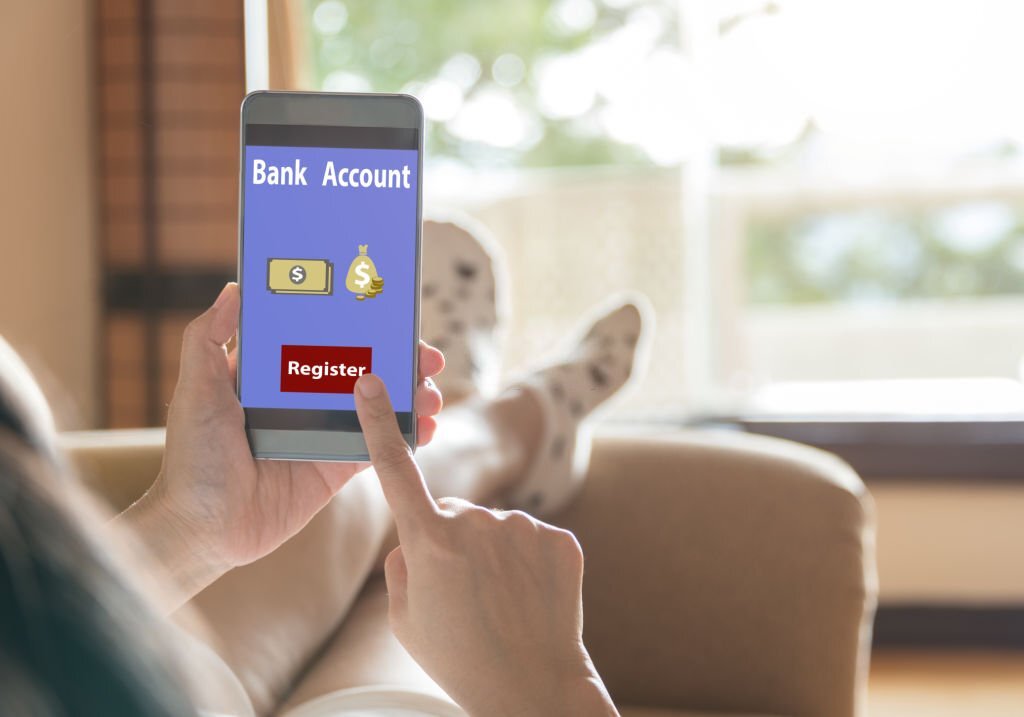
Wema Bank is one of Nigeria’s most dependable banks and the founder of ALAT, the first digitalized bank in Africa. The bank has been in the financial industry for over 73 years and has continued to be innovative in providing value to its stakeholders.
In today’s world, opening a bank account doesn’t always require help from a third party. You can open a bank account while relaxing in the comfort of your home or workplace. Giving the proper information on the registration page is all you need to do to get begun. To open an account with Wema Bank Nigeria, follow the steps below:
Step 1: Dial *945*1# on your mobile phone.
Step 2: Follow the on-screen command as you will be required to provide a few details, including, Name, BVN, date of birth, and other necessary details needed.
However, aside from opening an account via the Wema bank transfer code, you can also open an account through the ALAT App by Wema Bank. All you have to do is to download the app from the google play store, launch it and click on ‘Create an account”.
One of the most crucial actions you can take to attain your financial goals is opening a bank account. Saving your money in an account that is FDIC-insured can give you financial security, simple and easy access to your money, and some level of financial peace of mind. GTBank, Zenith bank, UBA, Union Bank, First Bank, Fidelity Bank, Polaris Bank, Eco Bank, FCMB, Jaiz Bank, Keystone Bank, Sterling Bank, Stanbic IBTC, Access Bank, and Heritage Bank are some of the other banks in Nigeria that you can choose to partner with.




4 thoughts on “<strong>WEMA BANK – Internet Banking, Customer Care, How To Transfer Money, Open Account, Block ATM Card, Buy Airtime, Check BVN, Activate USSD Code, Check Account Balance and Account Number</strong>”
Pingback: HOW TO SEND MONEY USING POLARIS TRANSFER CODE
Pingback: How To Activate Heritage Bank Transfer Code - Learners' Dorm
Pingback: How To Activate Zenith Bank Transfer Code - Learners' Dorm
Pingback: Bank, Non-Bank and Traditional Financial Institutions In Nigeria - Types, Roles, Challenges, Regulatory Agencies, and History - Learners Dorm